Last year, I SINCERELY had the intention of walking you through the steps to organize your digital photos. I had it all planned out and ready to go. And then…LIFE! I don’t mean to make excuses, but 2019 was a roller coaster of a year for my family. We held on tight, but it was a bumpy ride at times. But I do owe you my SINCEREST apologies if you were waiting on me. But now I’m ready to get back on track – especially now, my own personal digital organization project was put on hold too. So, there’s no time like the present to get started. On we go…

To recap the last post (you can read the full post here ), I wanted you to start thinking about your digital photos and assess the state of their current “home”. Are they safe? Are they backed up? And are they printed? These are your memories we’re talking about!!! Think what would happen if all the images of the last 5 years were lost (assuming they are not backed up)? It happens every day and it makes me sick to my stomach just thinking about it (not because I’m judging you, but because I’m thinking about my own current state of digital images ACK). I’m here with you! But let’s make a change to start treating our memories as precious as they really are.
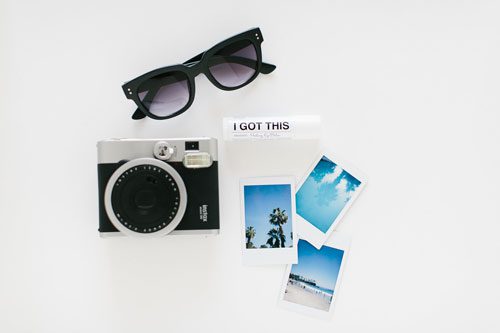
Alright, here we go jumping into our digital picture organization project. I’ll be breaking this down step by step. The first step to many may seem a little too simple. “Wait, that’s it?” you might say. But stick with me. The last thing you want is overload and overwhelm – the biggest reason for giving up. So, I’ll do my best to keep all the steps simple and DOABLE.
STEP 1 (part a):
Step 1 has two parts. The very first step is this…make a list. That’s it…just make a list. Make a list of all the places where your digital images are stored or may be stored. For some, this will be super simple. For others, you need to give yourself a little bit of time. This is especially true of tech gadget junkies like myself. I have more than a dozen old hard drives stored. I have old Pc machines and multiple laptops & tablets. I have my phone, my old phone, and even the older phone. So, what seems on the surface like a simple step can be a little daunting once you get into it. Just take it slow and start brainstorming all the places you may have digital pictures. Remember this step is to ONLY make a list. Don’t jump the gun and start looking just yet. If you do, I promise you’ll be sucked down the rabbit hole of “memory lane”. And you don’t want that – not yet anyhow.
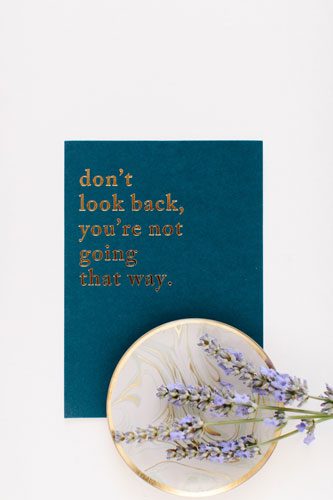
STEP 1 (part b):
Okay, so now on to part 2 of the first step. You’ve got your list made, so now you need to gather up all those gadgets with images stored on them (or potentially) into one spot. This may not be possible with everything. For example, you have a desktop computer at work, and you think you may have a few personal images stored there. Obviously, you probably don’t want to walk out the door with that. You might get funny looks from your boss. Just make a note on your list of the location. Again, don’t start looking at your images just yet – even if you’re not sure. Just grab a big tote, basket, or box and put all your potential gadgets in there if you can (or note the location if it’s not possible to move).
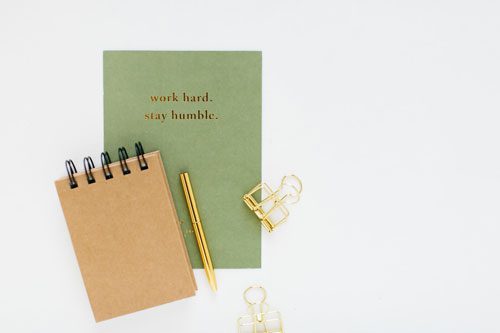
So that’s step 1 – super simple…just make a list and gather those gadgets. #babysteps So, let’s get your homework done (list and gather) and I’ll see you in a week or so for the next step.
Tips on Tuesday – Save Your Story Continued - Part Two (A) … Sheila Hebert – Splendora, Texas Photographer - Sheila Hebert Photography[…] from last time? If not, STOP! Go back and re-read my post from last week and make your list (READ THIS). In order to move on and completely get a good system for organizing your digital photos, […]
TIPS ON TUESDAY – SAVE YOUR STORY CONTINUED – PART THREE … SHEILA HEBERT – SPLENDORA, TEXAS PHOTOGRAPHER - Sheila Hebert Photography[…] Make a list and gather those gadgets. (read more) […]